60+ Students
Tuition Exemption for 60+ South Carolina Residents
If you are 60 years old or older AND a resident of South Carolina, you can enroll in classes at the College of Charleston. Each semester, approximately 400 60+ students enroll in classes at the College. These students may be auditing classes or taking courses for credit.
Tuition is free, however there is a $50 registration fee. You are also responsible for purchasing books or paying additional course fees (like lab fees and studio art fees), where applicable.
60 + Application Process
-
Apply as a Non-Degree Student
When starting the application process, select the "NON-DEGREE/SUMMER VISITING STUDENT" option. This option includes the application for 60+ students.
Be sure to review the Required Documents section before submitting your final application. We recommend that you upload your driver's license before submitting your application.
Start Your 60+ Plus Application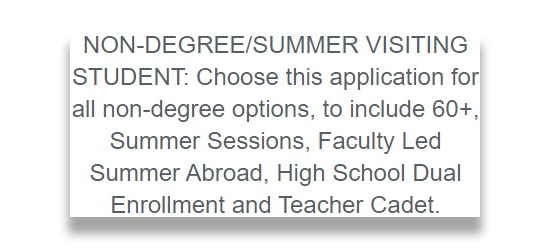
-
Graduate School
If you are interested in taking graduate level courses, you will need to apply through the Graduate School.
-
Required Documents
Proof of residency and age is required upon application.
Upload a copy of your South Carolina driver’s license or picture ID for age and residency verification.
The identification must have been issued at least one year prior to enrollment (if issued less than one year from enrollment, please contact the Office of Legal Residency for other options.)- You will be prompted to upload a photo image or copy of your SC drivers license as you fill out your online application. It is recommended you upload your copy of your driver's license at the time you submit your application.
Look for this section of the online application to upload your SC driver's license: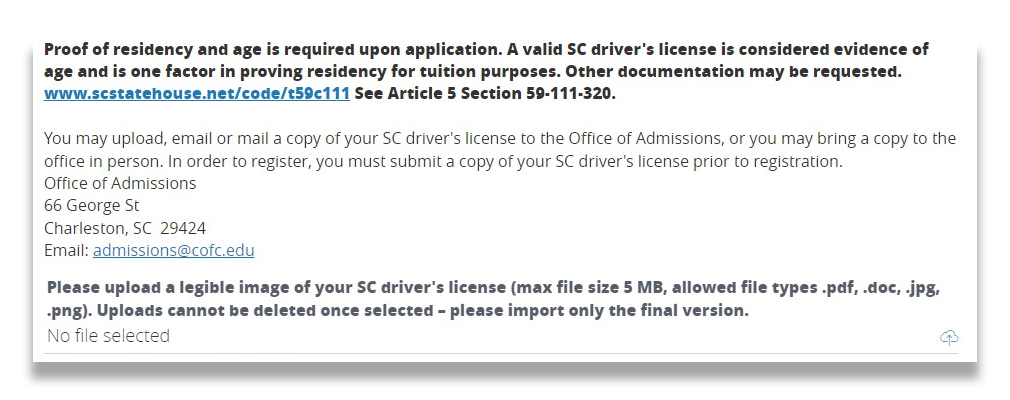
You may also email, mail or bring a copy of your drivers license to the admissions office in person.
Office of Admissions
College of Charleston
66 George Street
Charleston, SC 29424
Email: admissions@cofc.edu
- You will be prompted to upload a photo image or copy of your SC drivers license as you fill out your online application. It is recommended you upload your copy of your driver's license at the time you submit your application.
-
MyPortal
Upon acceptance to the 60+ program, you will receive information on creating your MyPortal Account.
MyPortal offers you a personalized and user-friendly experience for getting things done.
You'll use MyPortal to accomplish a wide range of College of Charleston tasks from checking grades to managing your Cougar Card.
To log into MyPortal:
- Go to https://myportal.cofc.edu.
- Use your College of Charleston credentials to sign in:
USERNAME
As an admitted student, your initial username is your 8-digit College of Charleston ID number followed by @g.cofc.edu (Example: 12345678@g.cofc.edu).
Your user name will be updated to an alphabetical username and will create a @g.cofc.edu email address for you.
From then on you can use username@g.cofc.edu, to access your College of Charleston email account and MyPortal and conduct business with the College.
NOTE: If you have attended College of Charleston in the past, you may continue using the same credentials you previously received.
PASSWORD
Your initial password is your College of Charleston ID (CWID) number, plus your six-digit date of birth in the format MMDDYY, plus a capital A and an exclamation point (A!).
For example, if your CWID is 90000009 and your DOB is Jan 05, 1995, then your initial password is: 90000009010595A!
Your numbers are specific to you. If you do not know your CWID, use this link to retrieve it: go.cofc.edu/cwid. Be sure to register your account for self-service password reset (SSPR) and reset your password to one that you’ll remember moving forward.
Changing the password changes it across systems.
- MyPortal uses Single Sign On (SSO), so if you are already logged into your account for another College of Charleston system that uses the College of Charelston Microsoft credentials in your web browser, it will automatically sign you in
- Your username should be in the format of an email address when signing into MyPortal, even if you do not have an email address yet (applicants). Example: login@g.cofc.edu or login@cofc.edu